In addition to their primary work related to writing and testing code, developers are often tasked with writing technical documentation. This can be the task to create a help file for the end-user application, or documentation that explains concepts, architecture, API methods, or provides usage instructions for the implemented system. For example, this documentation can be used by other developers who need to interact with your system from their code.
If you have a modern help authoring software in your developer's toolkit, it can help you cover any documentation-related tasks. Let's explore the help authoring tool which has already been recognized by many software developers around the world for its easy-to-use interface and rich set of features.
If you are a developer who need to create a CHM help file, Browser-based help system, PDF manual, or Markdown documentation, here's how HelpSmith can make the documentation creation process easier for you.
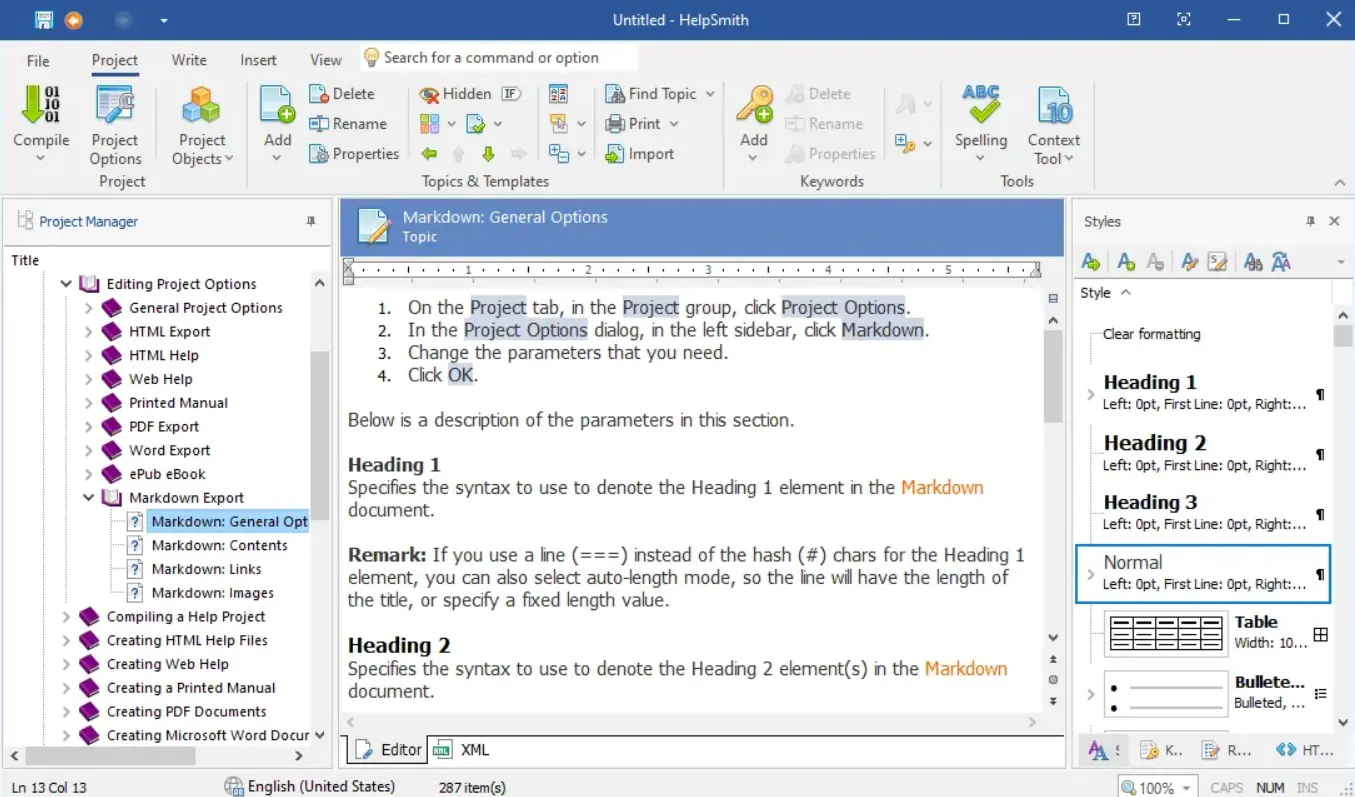
Write Documentation Using a Word-like Editor
HelpSmith integrates a powerful text editor whose formatting options work similarly to MS Word. For example, you can change the font name, size, or color through the familiar commands in the Ribbon. However, you can also use styles like in MS Word to quickly apply formatting, or change the styles of text in all the topics in a few clicks. Unlike other help authoring tools, it is possible to combine paragraph and text styles, and also use full-featured table styles.
Integrated Screenshot and Image Annotating Tools
When you create a description of your application's UI or provide step-by-step instructions, you can capture a screenshot and highlight the UI elements mentioned in your texts by adding various annotation objects, such as arrows, lines, balloons, etc. This will help you focus the user on the important objects, and, as a result, efficiently explain what the user should do to solve their task.
Demonstrate Code Blocks in Different Programming Languages
If you create API documentation or just need to insert an example of program code into the help file, you can use the HelpSmith's Syntax Highlighter tool. This tool converts an inserted block of code into a code block for which you can specify the programming language (e.g. C++, Python, PHP, JavaScript, etc.). Also, you can specify how this code block will look like in the generated documentation in different formats. For example, in HTML-based documentation, you can specify the code block's maximum height and other parameters.
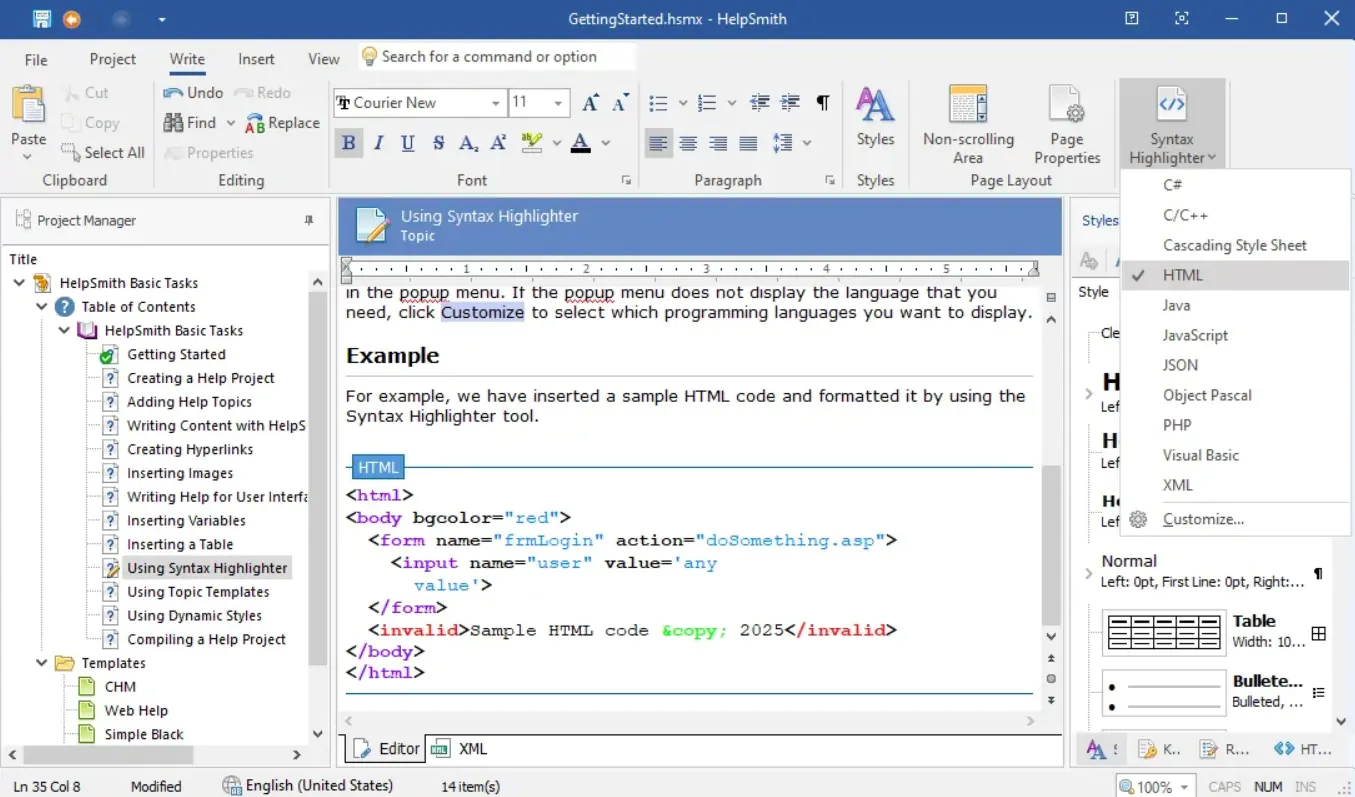
To insert program code into a topic:
- Paste the code from the Clipboard into a topic.
- Select the inserted code in the topic.
- Click the Syntax Highlighter button in the Ribbon.
By clicking on the lower half of the Syntax Highlighter button, you will be able to specify the programming language, so the program will apply the proper style scheme. Also, you can select Customize to change the syntax highlighting related settings.
Compatibility With Version Control Systems
When working on documentation by a team, usage of a version control system such as Git or Subversion is a mandatory requirement. Fortunately, HelpSmith is of the few help authoring software in the low-cost segment that allows you to save the source project as a set of XML files. Thus, it makes the help project compatible with external tools including version control systems.
Using a version control system makes it becomes possible for you to work collaboratively, track changes in help project's files, create project's branches, or roll back some individual file to its previous version.
Using Variables for Repeating Names in Your Documentation
Unlike a regular text editor, the help authoring tool like HelpSmith allows you to define and use variables in the texts of your documentation. For example, you can use system variables to insert the current date, the title of the current topic, etc. Or, you can define your own variables for the name and version of your application, and then use these variables in your texts. Now when you need to update the product version, you can easily do so in a single place in your project.
Create a Professional Appearance for Your Documentation
Along with the full-featured styles supported by the built-in editor, HelpSmith provides other tools to create and update the appearance of your topics, and the help system's layout. Using templates, which can be edited directly in the built-in word processor, you can create a unified look and feel of the topics by selecting one of the ready templates, or by creating a new template from scratch. Also, if you import documentation from other sources, the help authoring tool allows you to automatically replace the formatting styles with the styles used in the current help project.
Thus, the program makes it easier for you to create a well-designed documentation, which will make it even more appealing to the users of your product.
Use the Versatile Markdown Format for Your Documentation
As a software developer, you are probably familiar with the Markdown format. This plain-text based format allows you to add formatting to a regular text file by using a very intuitive and simple syntax. Since Markdown is widely used today, the HelpSmith help authoring tool also provides good support for this format.
For example, you can export the entire help project to Markdown and you can be sure that images, hyperlinks, tables, code blocks, and other elements will be exported correctly. Also, it is possible to import documentation from Markdown files, or even paste text using the Markdown syntax into a topic from the Clipboard.
Integrate the Help File with Your Application Easily
Now if you need to integrate a help file with your application, you can use the Export Context Numbers feature to generate a header file for use within the code of a C#, VB.NET, Visual Basic, C++, or Delphi application. The header file will contain the list of your topics using the ID = Value format, so you will be able to operate with topics as constants in your application's code.
Compile Documentation From the Command Line Interface
HelpSmith allows you to compile documentation into any supported formats (Web Help, CHM, PDF, Markdown, etc.) not only through the Compile command in the Ribbon, but also from the command line interface. Thus, if you need to automate the build creation of your software, you can make the compilation of the help system a part of this process. The HelpSmith's command line interface allows you to specify the documentation format, build tags, and, if necessary, replace the values of specific variables.
For example, if you need to compile your project as Web Help (HTML-based) system, you can use the following command line syntax:
HelpSmith.exe "d:\Help-Projects\MyProject.hsmx" /wh=WebHelpFor more information on the supported parameters, you can refer to the product's documentation.
Benefit from the Outstanding Help Authoring Software
The HelpSmith help authoring tool is a unique solution which simplifies a numerous set of featured and, at the same time, an easy-to-use interface. Among other features that will help developers to create help files and documents, we would like to highlight:
- The ability to publish documentation in Windows (CHM) format, cross-platform Web Help (HTML-based) format, Adobe PDF, Microsoft Word, ePub eBook, and Markdown formats.
- The ability to import content from Word, HTML, Markdown, and other files.
- Automatic generation of the Related Links (or See Also) section.
- Full-control over the Web Help's HTML template.
- XML-based help project format (available in a higher edition).
- Compatibility with version control systems.
- Ready-to-use design themes and flexible customization options.
Summary
HelpSmith is an excellent tool for creating comprehensive help files and manuals in various documentation formats. It has a Word-like editor that supports styles and variables, as well as an integrated image editor. The ability to publish code examples and customize templates makes this product an indispensable application in the toolkit of any software developer. Additionally, the ability to save the help project in the open XML format allows for collaboration, translation, and editing using other external tools, making it a versatile help authoring solution for teams.